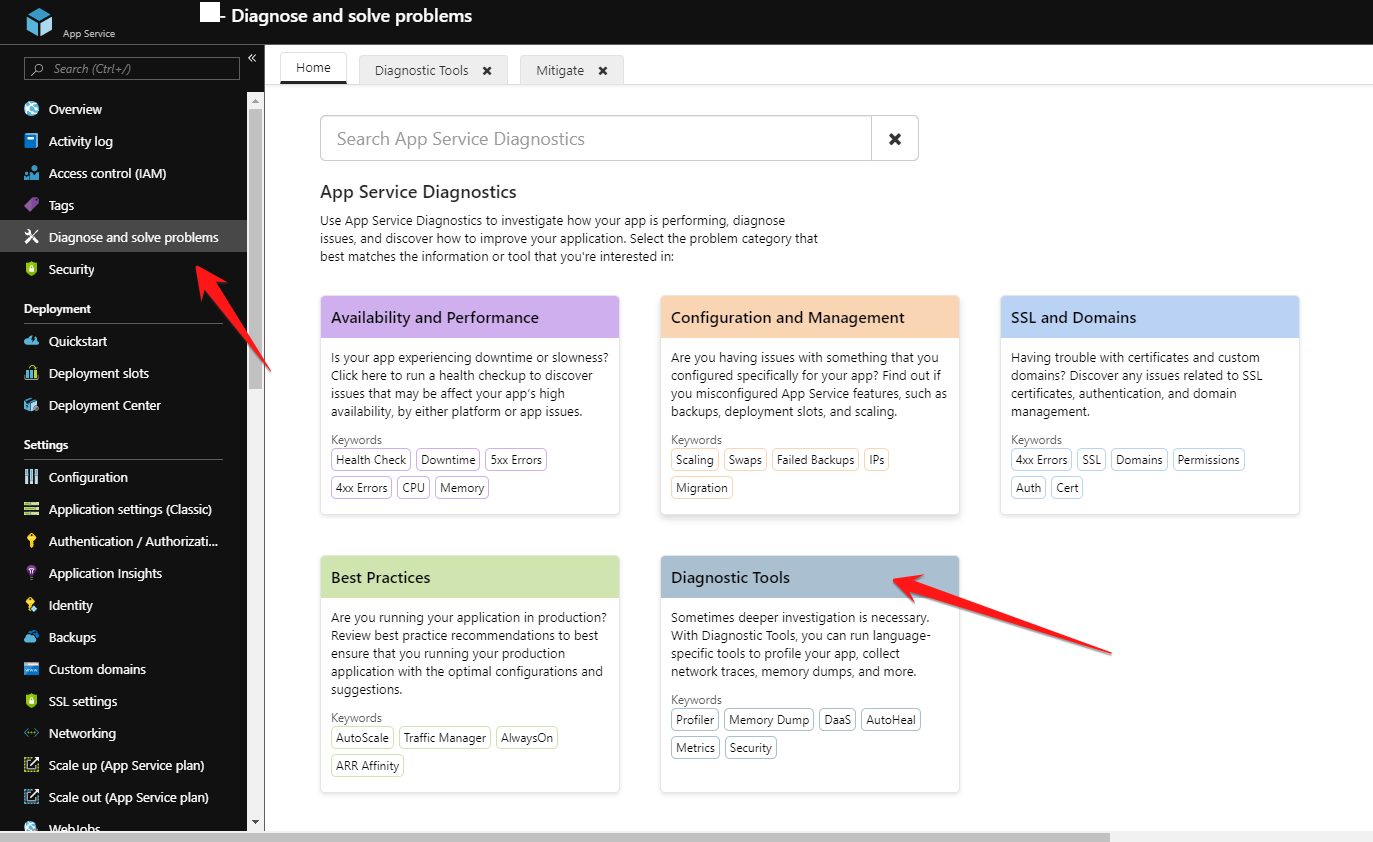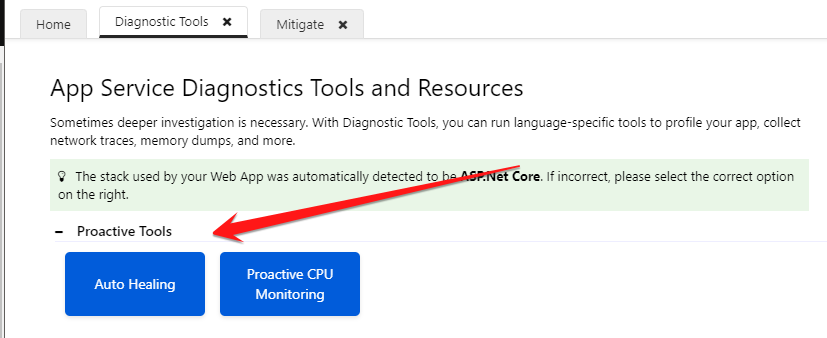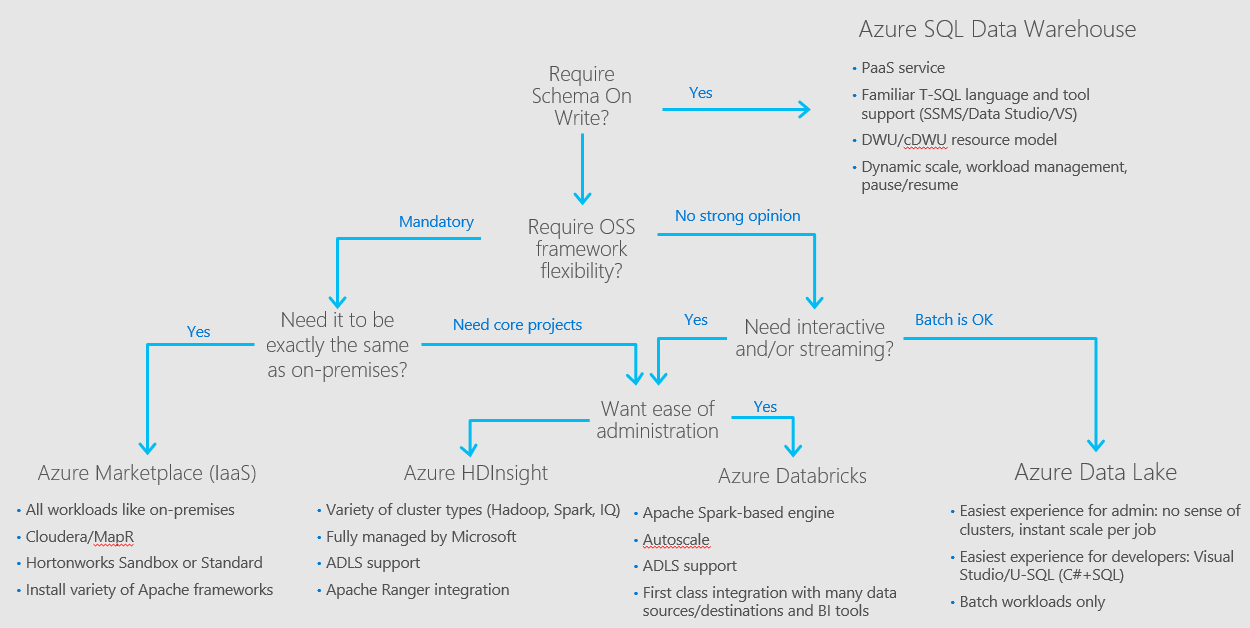Mockadillo
The rise of microservices requires more manageable APIs, including testing them. Mockadillo is a new tool built for this exact purpose.
Series: How YOU can build a Serverless GraphQL API leveraging microservices
I think this is more like a reference-type article. The topic is so broad and rather complex, but only short read. However, it does have links to more details implementation of GraphQL and anything you need to build a serverless GraphQL microservices API.
First World Problems: Very long RMarkdown documents
If you use RMarkdown, this tricks teach you how to manage a very long RMarkdown document. If you haven’t use (or heard) about RMarkdown and you’re doing data visualization and big data stuff, definitely check it out.
How I (Accidentally) Made a Game Engine from Scratch with Vanilla JS
A great way to start learning about game programming. This covers basic game programming and written in pure JavaScript.
Getting started with Azure App Configuration
The journey of centralized configuration is never ending. Azure App Configuration is another attempt at this, seems very promising however. Today’s configuration is not just in an application, it’s everywhere, the VM, the CI/CD pipeline, etc, and it spans across different cloud provider. Azure App Configuration is built to handle this.